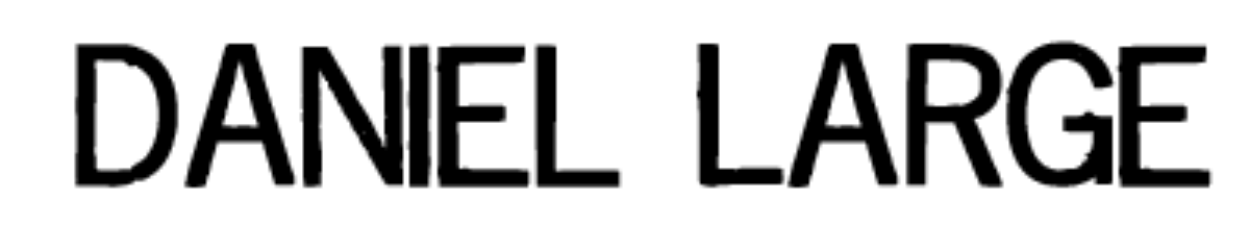V0.3
Initial release
V0.4
Fixed disappearing slider in FixPrep (Thanks AF)
Default FixPrep controls now ON
V0.5
18/06/2018
PATTERN: Speed jump fixed… however work still to do… (number
is miliseconds between output steps)
PATTERN: default button now does somthing
PATTERN: Pause fixed
INPUT (NUMBERS) – Press encoder to change between BYTE or Percent display mode
sACN INPUT- Can we get the ability to toggle the values 0-255 0-100%(done-click encoder)
ART INPUT- Can we get the ability to toggle the values 0-255 0-100% (done – click encoder)
LED -> You’re also able to select ‘All’ and either of the RGBoptions at the same time (fixed)
MENU -> Fixed battery meter black after RDM activity
IGNORED -> back in MIDI it take you back to the INOUT page
ARTNET -> Added hex universe number display in FROM line
ARTNET -> IP Warning if not input and IP Address is not 2. or 10 when no data found
GENERAL -> Stability improvements
Timeserver changed to 195.219.205.9 for much faster response -still needs GMT offset (sorry world)
Ping > corrrected error messages
Ping > fixed ping stop problem
SETUP > Can’t turn sleep off – or sleep off not reporting (fixed)
V0.6
Internal release only
V0.7
16/06/2018
Reported and fixed:
❏ RDM Control > Full name of mode in scrolling through modes not visible
❏ Hex cheat sheet for Artnet settings – now displays in “INPUT”
❏ DMX FADERS- a.BUG- I can’t change pages. The first fader says 1 and the last one is 1677. Also, the encoder seems a little buggy on here too
❏ SETUP- Can we get a reset defaults button in setup screen? The idea being that it resets all settings including IP addressing, etc, to factory defaults so that we are starting from a known state.
❏ ART Can we get a shortcut button to jump to IP address so that we can change it easier?
❏ sACN- a. Can we get a shortcut button to jump to IP address so that we can change it easily?
❏ LTC- I am having trouble with LTC input. I can see voltage but not any timecode. The source was an iPhone so that have something to do with it. – THIS WILL BE FIXED IN NEXT HARDWEAR RELEASE (apologies)
❏ LED – NEEDS NEXT/LAST Button
❏ DMX -> LED Test, real 16bit output and course to fine control available
❏ DMX -> LED TEST, a number of improvments including next/last fixture. On Level adjustment and readout
❏ ALL -> Number pad entries have a title so you can see what you are entering against
❏ Ping – Serial numbers 003+ ping sound available
❏ INPUT -> Percent mode display change (FL represents 100%) (click encoder)
❏ General: some places use buttons to set values, others expect you to tap text, some have a red border, some turn green #General
❏ MIDI Input screen pause button doesn’t do anything (at least with no MIDI), does this mean it doesn’t show anything with MIDI present? #MIDI
❏ MIDI Output PC only has one byte (not vel) #MIDI
❏ MULTIPING mode added (in Ping)
❏ Finished setting of IPs in multi ping…
❏ START button in multiping fixed
❏ Available universe needs the same button treatment as bars and input for universe setting
❏ sACN Bars Encoder doesn’t seem to set uni/start #sACN
❏ sACN Input Uni button actually also sets start address #sACN
❏ Tools universe numbers can’t be set by encoder (or seemingly at all) #Tools ★
❏ coming out of faders needs to read back the current level again into the
❏ DMX Shape speed is reversed, smaller is faster #DMX ★
❏ DMX Shape, when going to main menu and back, displayed values get reset (until their buttons are pressed), but the graph uses the old values #DMX ★
❏ RDM->AltCode button doesn’t work #RDM
❏ DMX Shape uses Pattern on DMX menu, but Shape on button within screen #DMX ★
Still called Shape, but now a wave shape icon is displayed to make it clearer
❏ LED Test Mode Added to DMX
❏ LED advance without full ?
❏ DMX LED button is grey toggle, it should be blue #DMX ★
❏ DMX LED 8b Set Val off by one (+1) on value above buttons compared to Set Val when cycling #DMX ★
❏ DMX LED 16b Set Val doesn’t change value above buttons #DMX ★
❏ DMX LED unclear what gap does (or even what units its in), if it’s doing fades and pauses they’re not represented in values above buttons #DMX ★
❏ 16b while chasing address buttons flash up 65535 value #DMX ★
❏ read back the current mem number select in STATE as page is loaded ★
❏ Cable->XLR return button returns you to main menu, not Cable screen #Cable – IGNORED FOR NOW
❏ Cable->RJ45 return button returns you to main menu, not Cable screen #Cable – IGNORED FOR NOW
❏ Erratic Encoder behaviour in STATE
❏ Spinning encoder too fast in chan encoder mode faults? ★
❏ FIX CHAN INCREMENT SPEED. ★
❏ stop encoder ever going negative
❏ brightness is not recalled into the device and screen
❏ Setup->Screen return button returns you to main menu, not setup screen #Setup
❏ Setup->Unit return button returns you to main menu, not setup screen #Setup
❏ Setup->About ok button returns you to main menu, not setup screen #Setup
❏ Setup battery percentage is cropped, mA is negative? Discharge rate? #Setup
❏ DMX Shape cyan!=blue on graph and channel button #DMX
❏ DMX Scope channel numbers jump when you first tap them to change them #DMX
❏ DMX Shape has no scale (and is in odd units) #DMX
❏ DMX Bars bottom half of screen seems to reinitialise when the screen first loads #DMX
❏ DMX State Encoder slide should clear Level/Offset buttons #DMX
❏ DMX Scope starts moving even with no input #DMX
It stops when you press a channel to change it
❏ Play capitalise L of Loop #Play
❏ Electrical feel on casing when charging, like a Mac laptop #Hardware
❏ DMX Scope has a universe value #DMX
❏ DMX Shape has a universe button! #DMX
❏ DMX State While Offset is green, Pressing Chan+/- resets it to 1 #DMX
Solo seems to make it work properly
❏ DMX State range text doesn’t clear when not in range #DMX
❏ Setup Pressing labels doesn’t set what you expect, seems to do last thing #Setup
❏ Setup Subnet setting dialogue says Default Subnet #Setup
❏ Setup X-Fade Time doesn’t seem to ever be valid when set (e.g. 5) #Setup
❏ Displayed serial in about is missing first byte (04) #Setup
❏ UID representation in about is not as per standard, should be 01d8:0104ea31 #Setup
❏ OSC String button does nothing FEEDBACK ?#OSC
❏ heading at the top of the box that pops up with a number input pad
❏ SETUP > Can’t turn sleep off – or sleep off not reporting (fixed)
❏ Ping > fixed ping stop problem
❏ ARTNET -> IP Warning if not input and IP Address is not 2. or 10 when no data found
❏ Ping > corrected error messages
❏ Timeserver changed to 195.219.205.9 for much faster response – still needs GMT offset (sorry world)
❏ GENERAL -> Stability improvements
❏ ARTNET -> Added hex universe number display in FROM line
❏ IGNORED -> back in MIDI it take you back to the IN/OUT page
❏ MENU -> Fixed battery meter black after RDM activity
❏ LED -> You’re also able to select ‘All’ and either of the RGB options at the same time (fixed)
❏ ART INPUT- Can we get the ability to toggle the values 0-255 / 0-100% (done – click encoder)
❏ sACN INPUT- Can we get the ability to toggle the values 0-255 / 0-100% (done- click encoder)
❏ INPUT (NUMBERS) – Press encoder to change between BYTE or Percent display mode
❏ PATTERN: Pause fixed
❏ PATTERN: default button now does something (Due 17 Jun 2018)
❏ PATTERN: Speed jump fixed… however work still to do… (number is milliseconds between output steps)
❏ 0.4 disappearing slider in fixture prep
❏ 0.4 Default FixPrep controls to ON
❏ DMX Shape reorder the channel colours so the first three are RGB (for use with LED tape etc) #DMX
DMX Scope gets this right
❏ DMX Shape change the gridlines or the first channel’s colour so they’re not both red #DMX
❏ DMX Shape doesn’t show selected shape name #DMX
❏ Dip calc /address wizard
❏ R G B W >> NEXT >> R G B W AND REVERSE?
❏ LED encoder modes
❏ Click in encoder now advances LED R, G , B , W and then auto to next address (respecting gap)
❏ DMX Pattern/Scope very odd choice of scale, divisions of 40 rather than 50
Doing blocks of 50 would only drop one line (and some detail), but make any maths for users much easier.
❏ PLAY – Loop now functions
❏ PLAY – Timer now displays showing playback progress
❏ PLAY – GUI changed to make it easier to understand